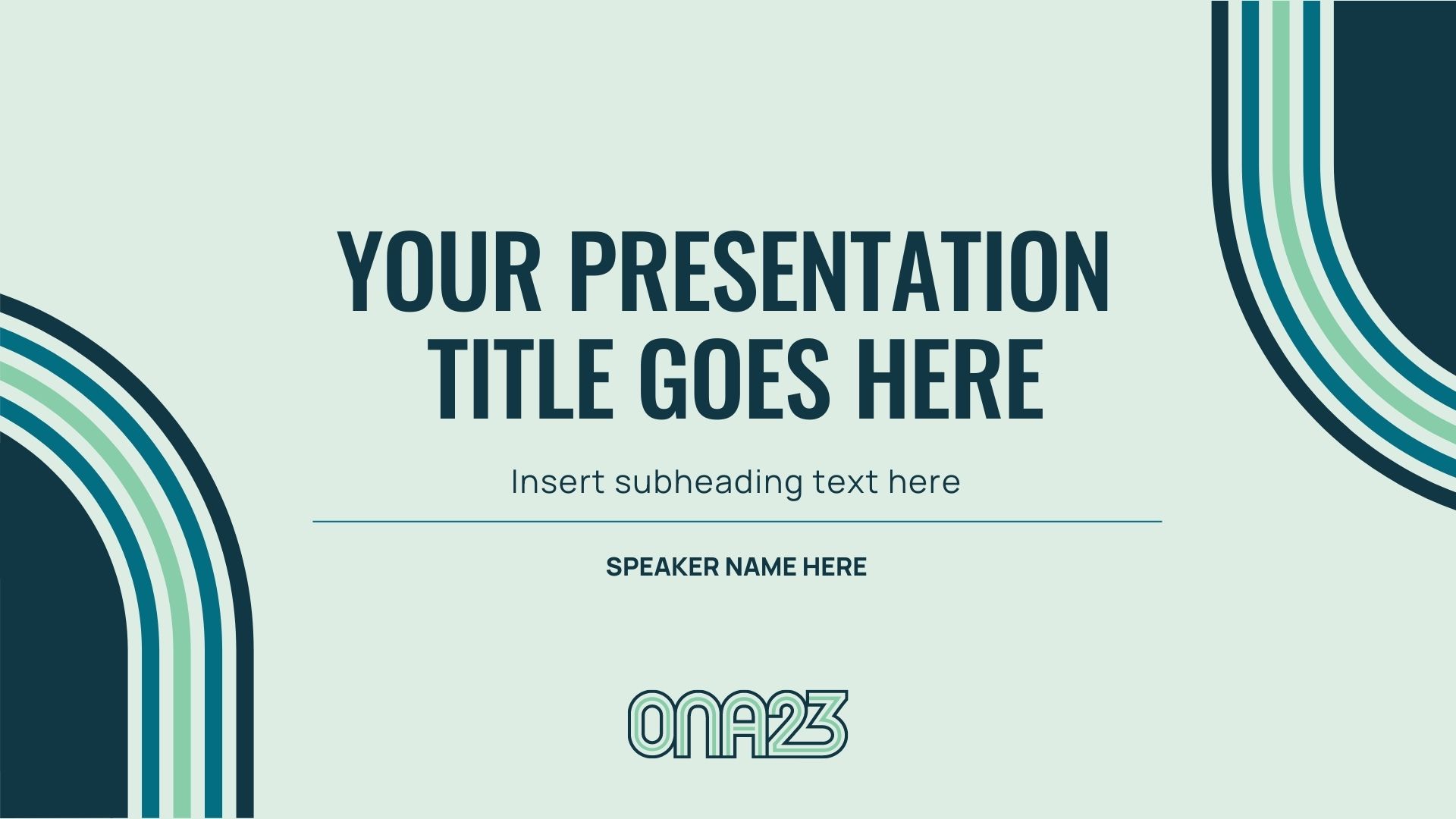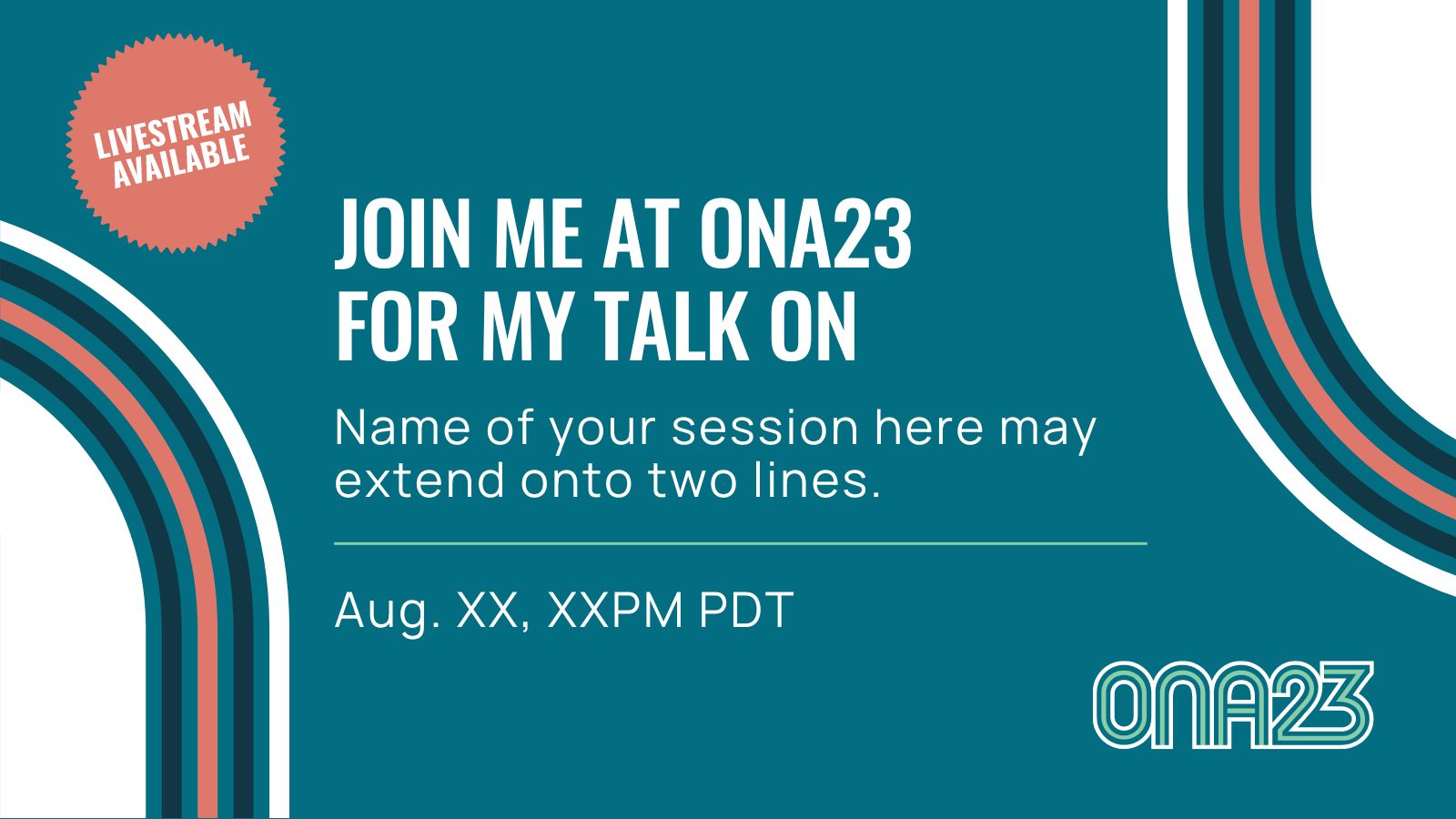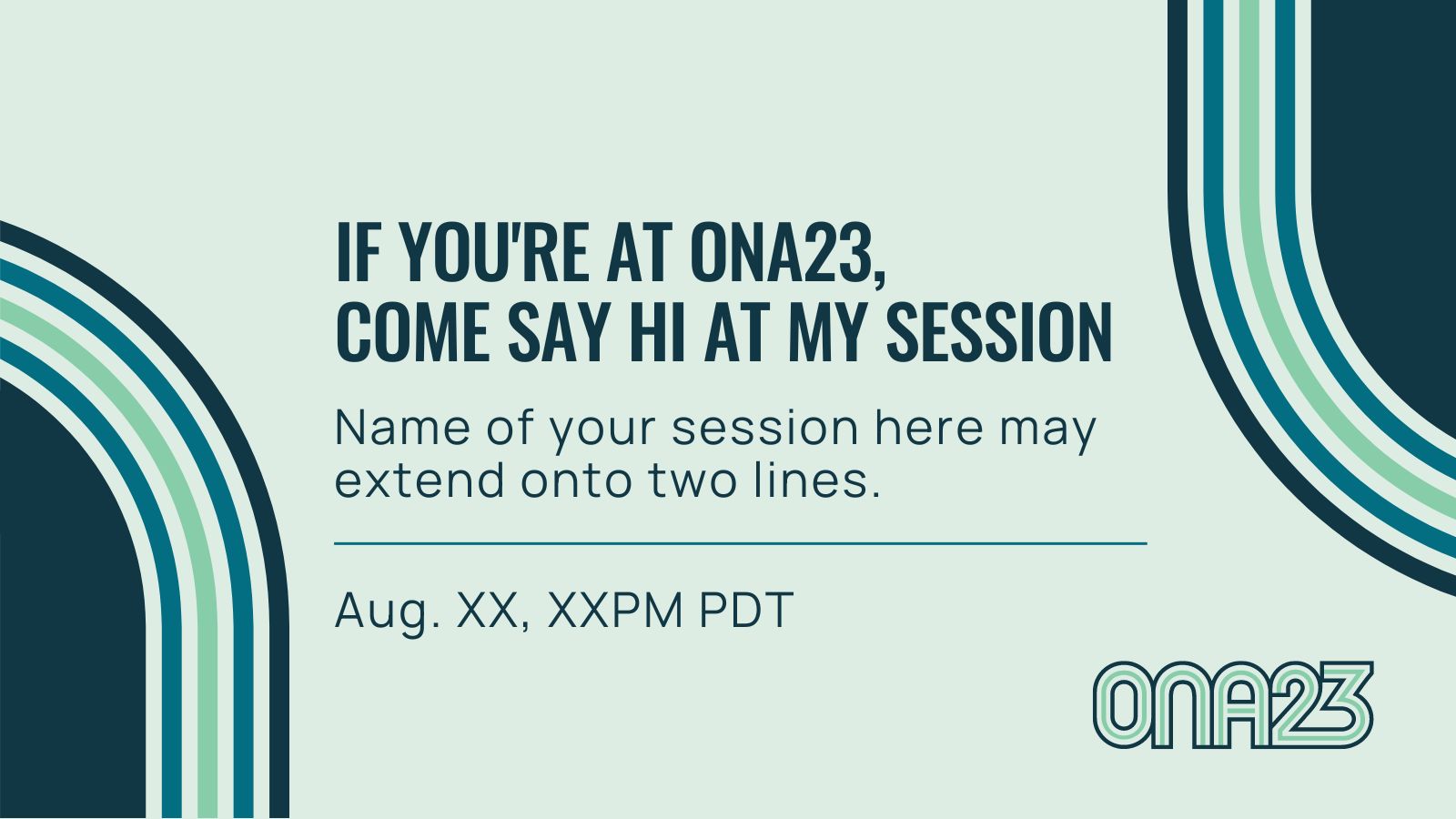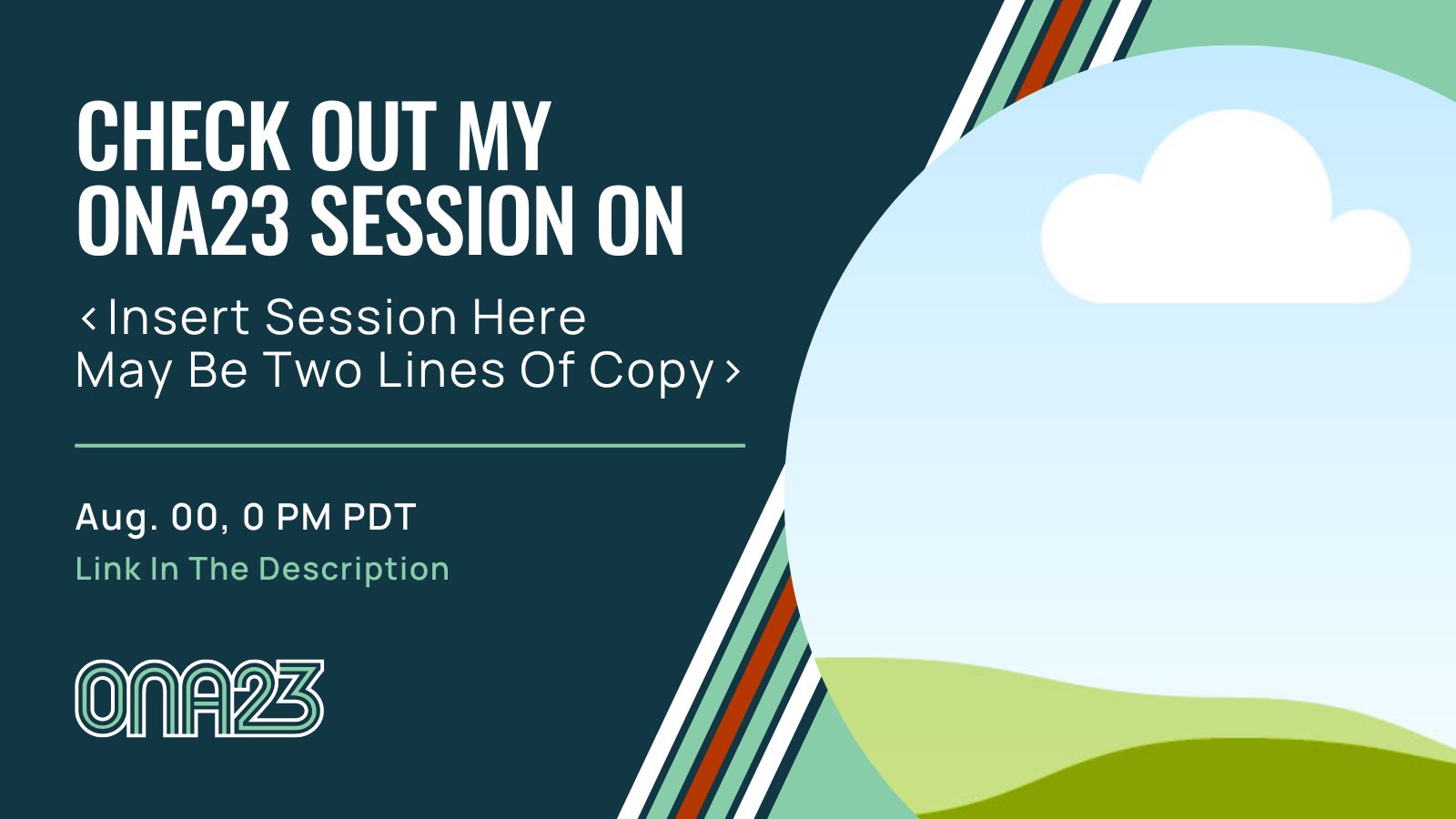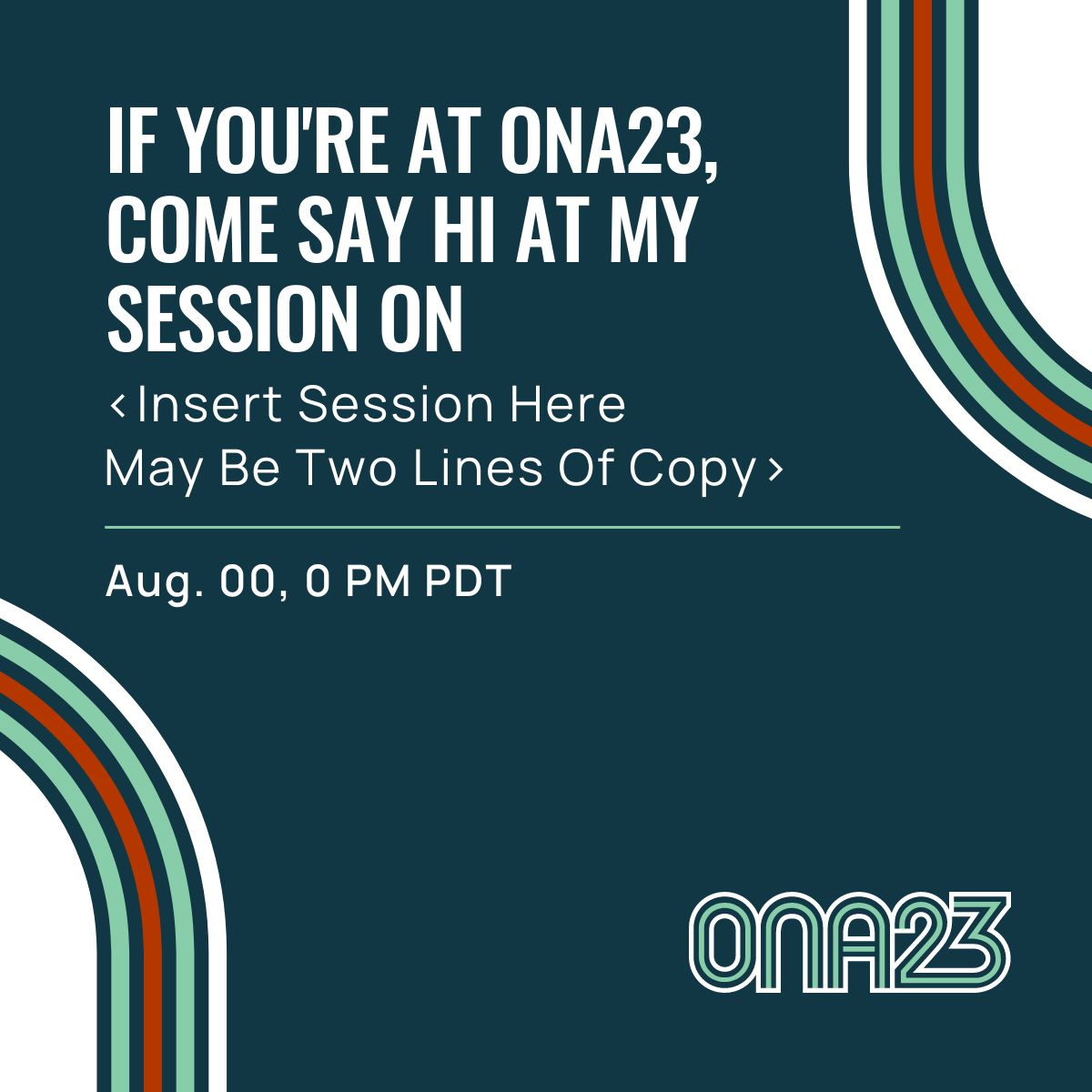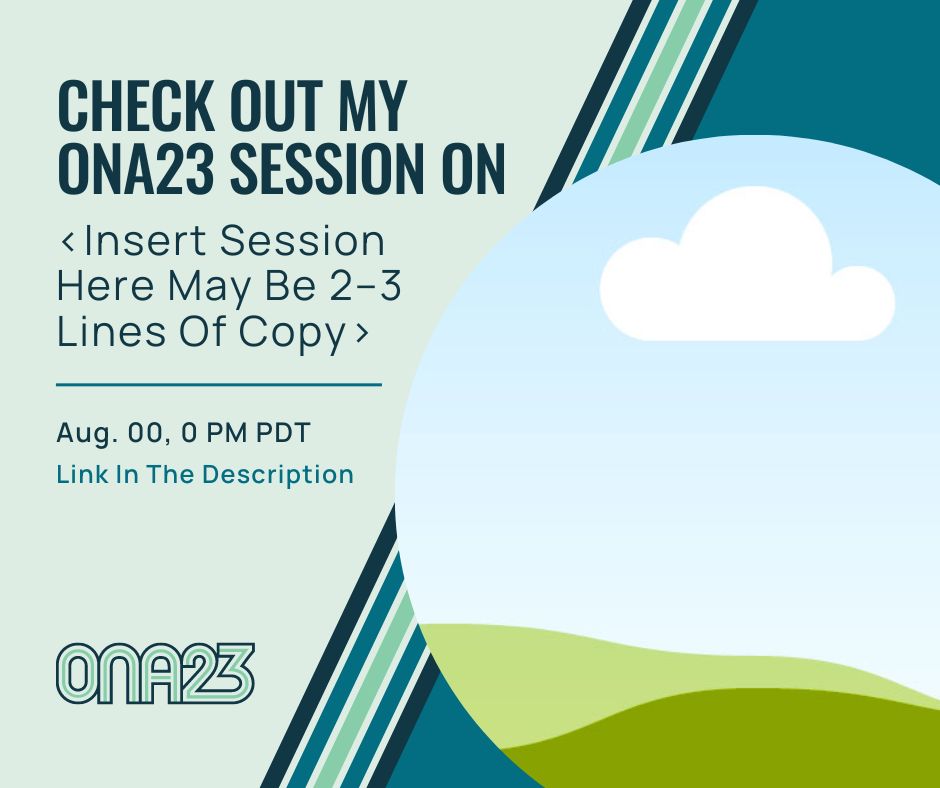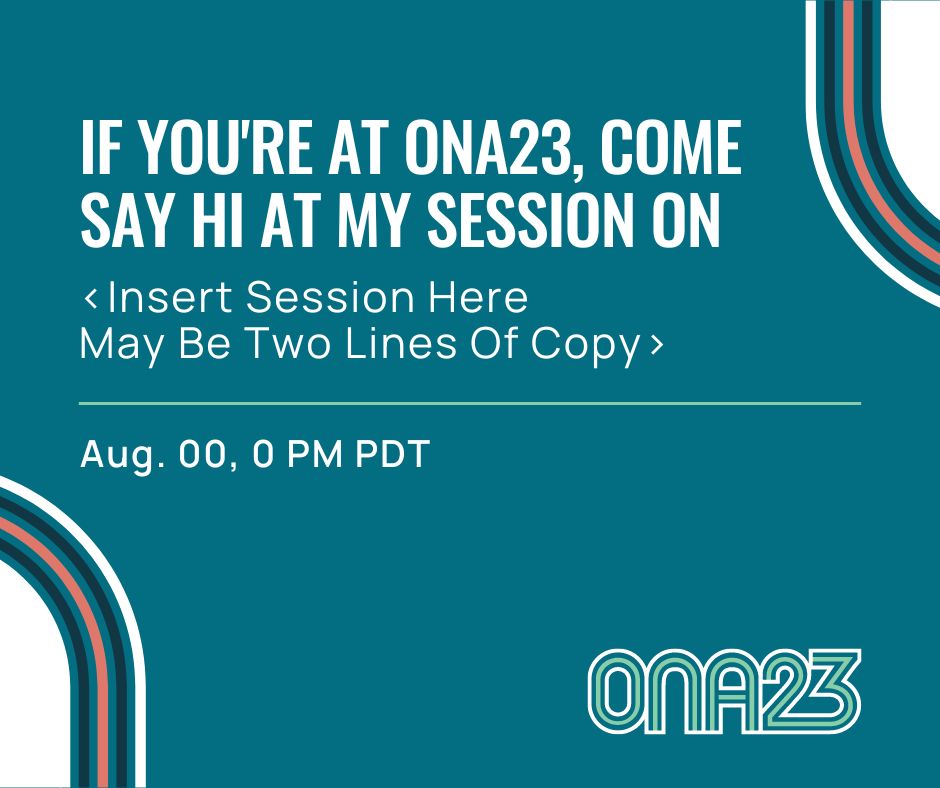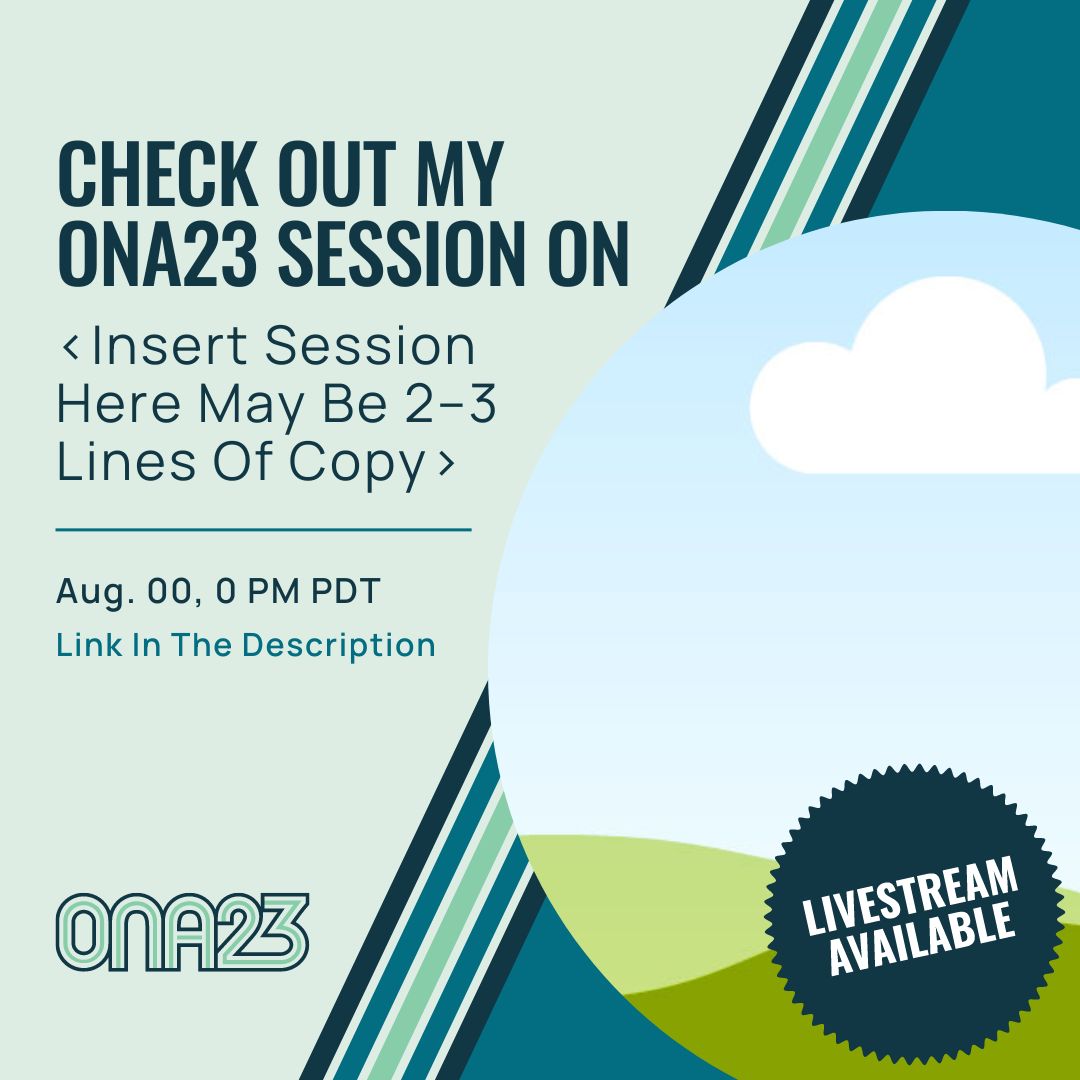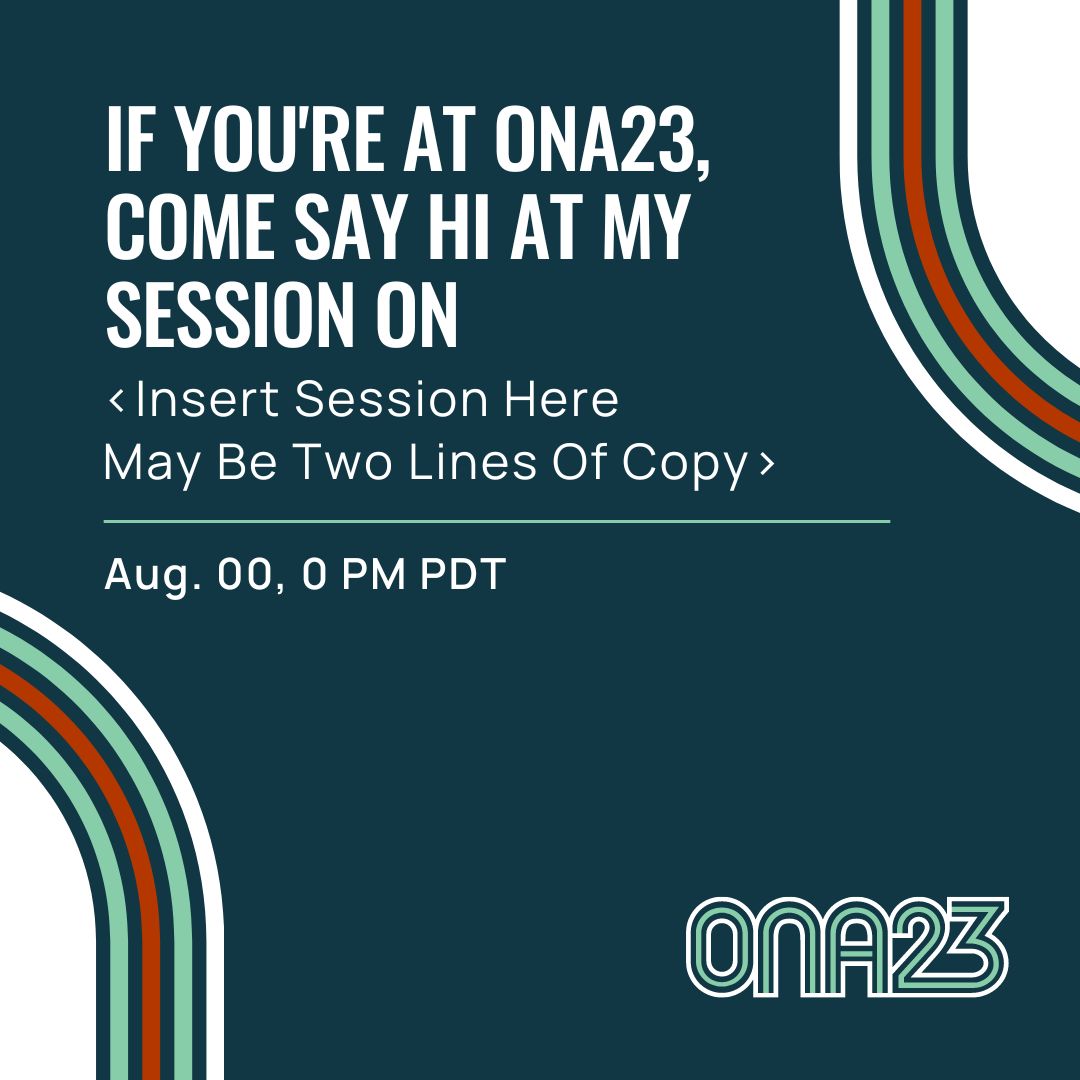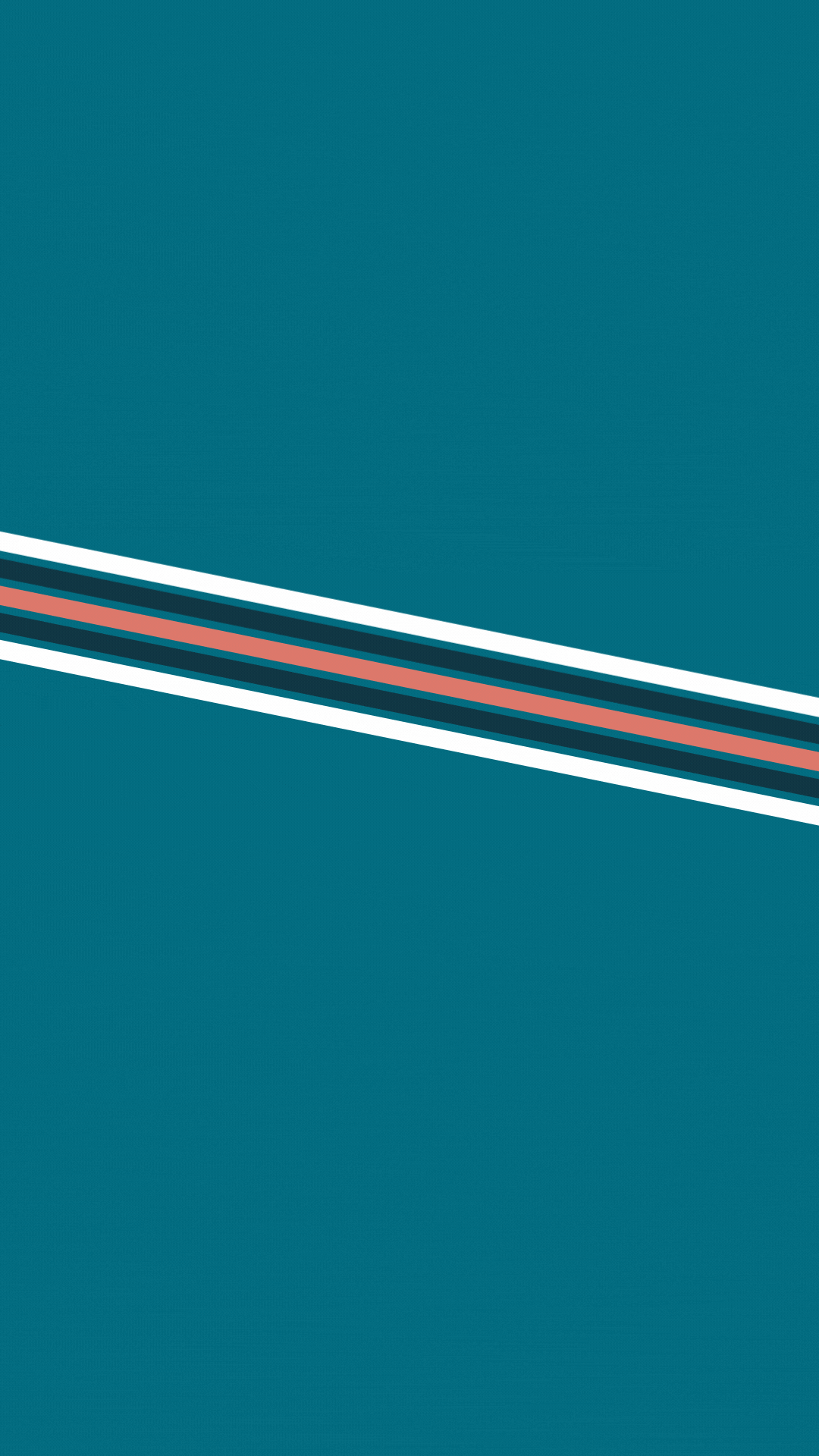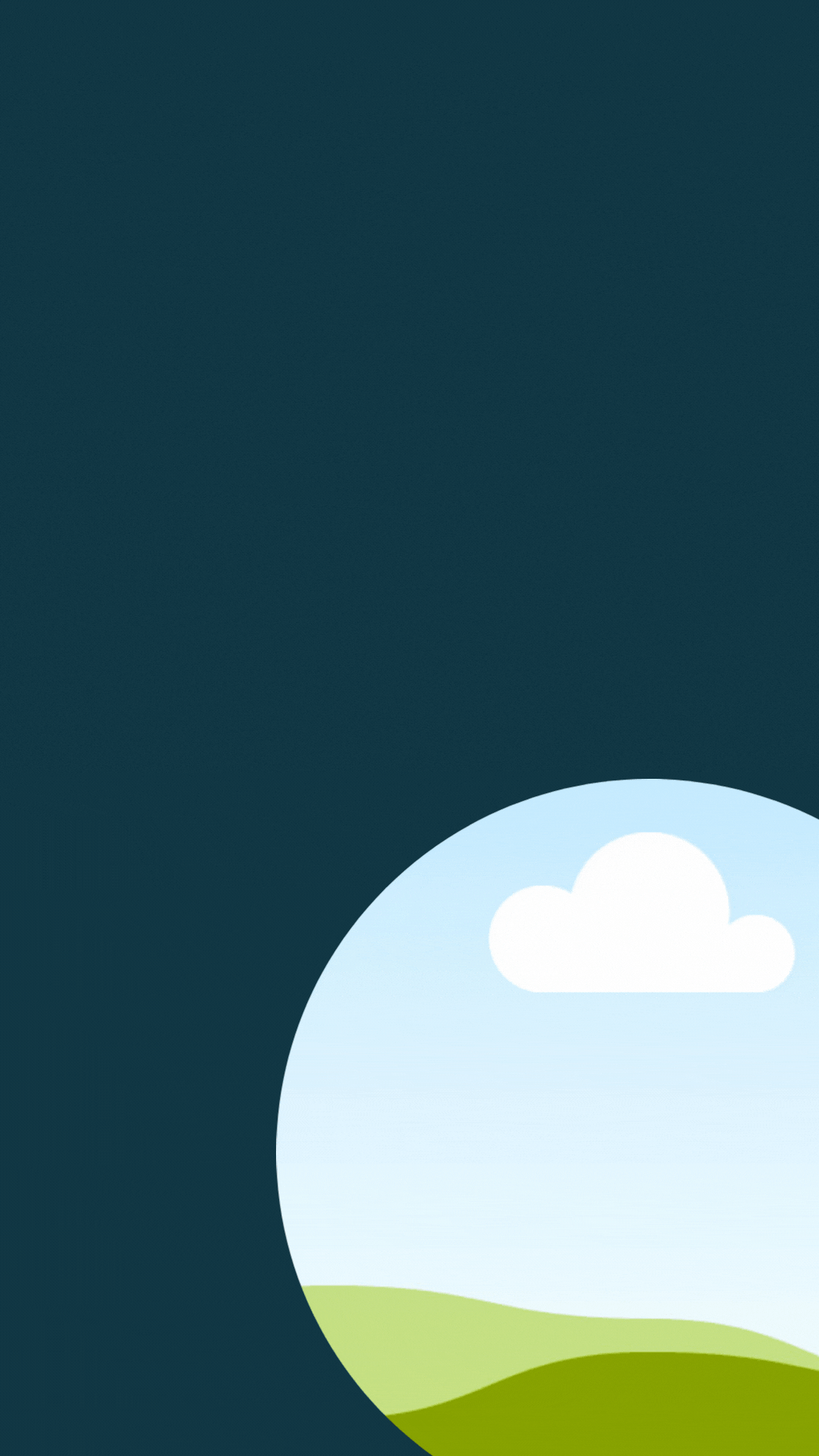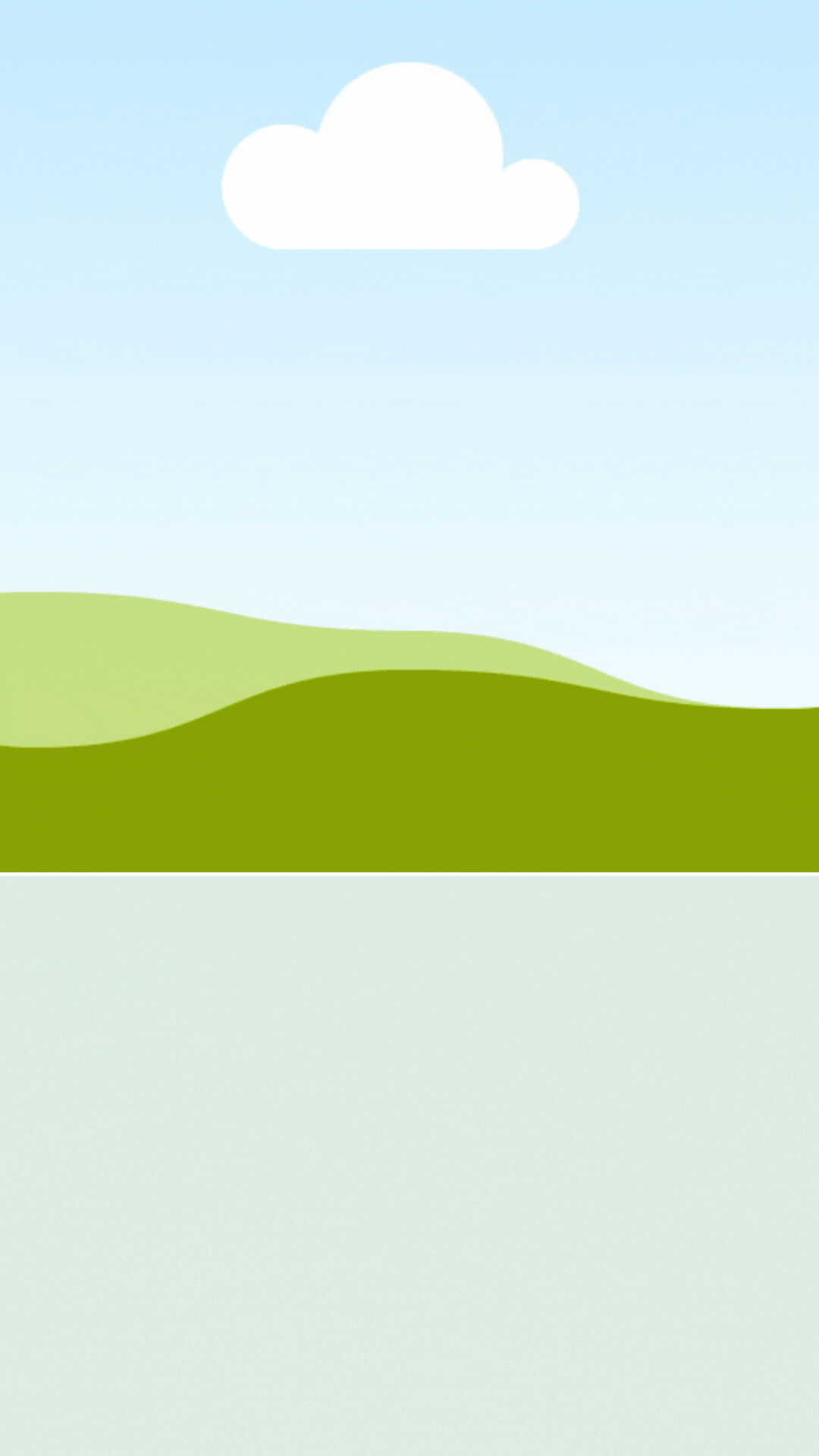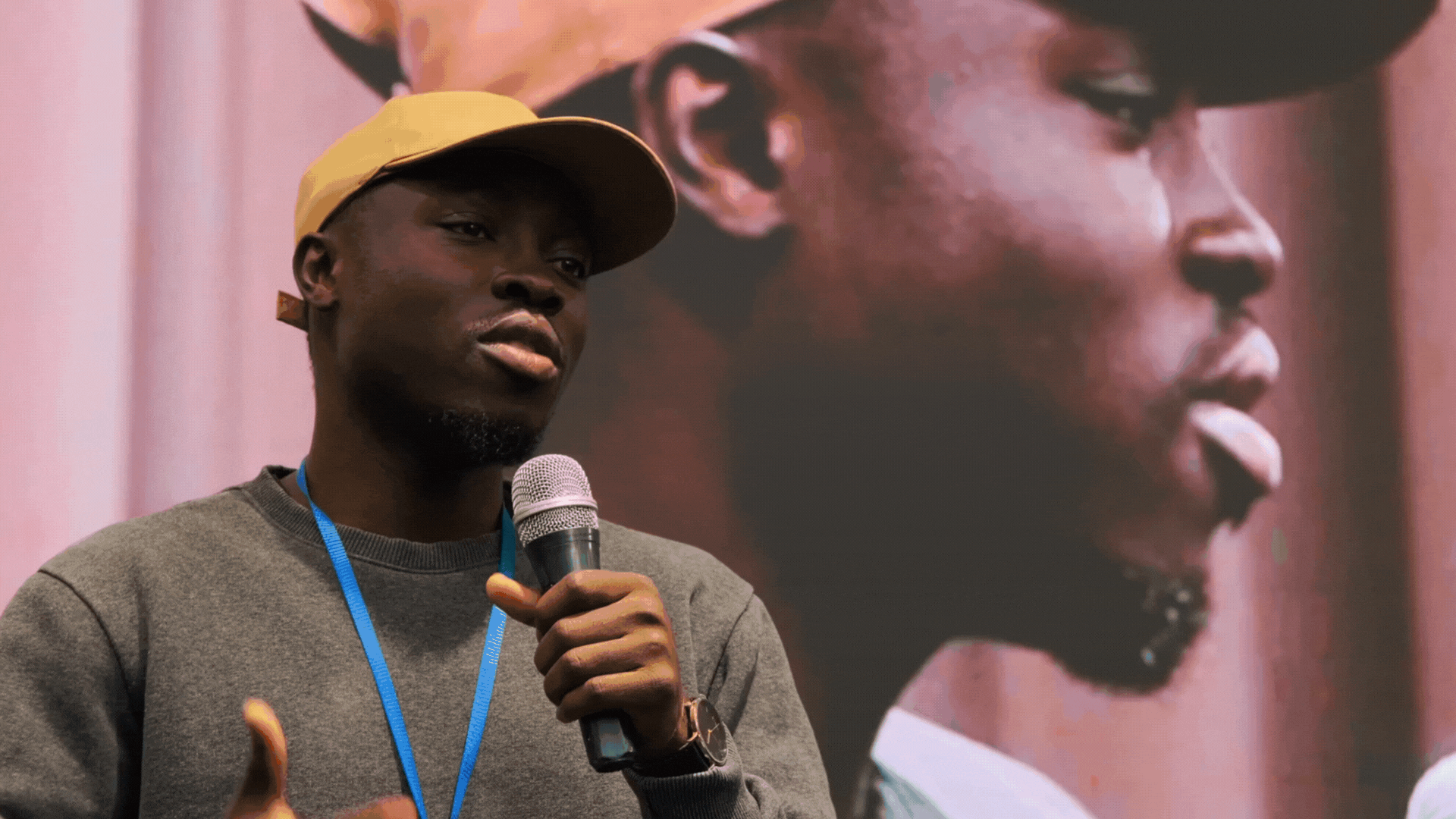Thank you for being a part of ONA23! We are thrilled you will be joining us as a speaker and want to provide you with resources to help you feel as prepared as possible.
- Jump to: Preparing your session
- Jump to: Promoting your session
- Jump to: Logistical Information

- Jump to: ONA23 Session Format Guide
- Jump to: Presentation Templates
- Jump to: Send session resources to share with attendees
ONA23 Session Format Guide
Purpose of the format
Best practices provide takeaways for tips and tricks for improving work. This format requires an expert walking people through specific tasks to learn a new skill or tool. 3 presenters max
How to do it
- Before the conference, decide specifically which topics you’ll cover in the allotted time.
- Do people need to do anything in advance? Do they need specific software or an app? An RSVP? Let ONA know as early as possible to communicate it to participants.
- At the outset of the session, get a sense of the experience in the room and make sure to adapt your presentation a bit depending on answers.
- Walk people step-by-step through the process, leaving plenty of time for questions.
- Have a tip sheet or summary slide that wraps up key concepts and be sure to include any needed links to apps, registration / login pages, etc.
Tips
- Be realistic about time. The biggest challenge with leading a training is determining what you can reasonably accomplish in an hour or an afternoon.
- Expect tech to fail. Have a backup in mind; many people take screenshots and have a slideshow prepared, or use their phones to create a mobile hotspot so they can at least demo the steps to the room.
- Be prepared to adapt to the needs of the room; if people are struggling with basic concepts, you may have to adjust your training plan to cover the basics.
Example: Covering Latino/a/x Audiences: Best Practices for Journalists
Purpose of the format
Case studies / Under-the-Hood are deep dives illuminating projects’ successes and challenges. This format requires practitioners who have “done the work” to walk attendees through their internal processes, opportunities and challenges, and successes and failures. 2 presenters max
How to do it
- Before presenting, determine what you are comfortable and free to share with people from outside of your organization, and if there is anything you need to keep confidential.
- Walk your attendees through the state of play before you began working on the project, program, product or service in question. Address the challenges, difficulties and opportunities you encountered, and share what you learned, positive and negative.
- Be regimented in the detail you share: Not every element is relevant to every person and 45 minutes of presentation time can go very quickly if you get caught up in minutiae.
- Provide space for attendees to bring your project or concept back to their work and open the floor to group discussions if and where that seems like it would be fruitful for others.
Tips
- Where practicable, be prepared to share internal working documents, early drafts and other “in-progress” documentation that allow for a window into what works.
- Consider the experience and background of your attendees and tailor what you cover to best communicate with the audience in the room, avoiding jargon and highly technical language in most cases.
- While this format focuses on presenters’ past work, it is important to share background and information in a way that is usable for attendees to take home the following week.
- Beware to not only present “success stories”; we all learn from challenges and failures, which are often much more interesting and actionable than success.
Example: Fire Your Bosses: How Workers Relaunched The Appeal
Purpose of the format
Learn a skill workshops provide a hard skill to take back to newsrooms. This format allows people to reflect on their own experiences to generate best practices, or participate in games or activities that illustrate a concept. 3 facilitators max
How to do it
- Before the conference, decide what assignment you’d like to give to the room. Are they filling out a spreadsheet? Working through a document? Playing a game? As with anything, it helps to outline what goal you have and what attendees should leave having learned or discovered.
- If people are working in small groups, ask each group to choose a moderator who will keep time and ensure the group remains focused on the topic at hand.
- During the course of the workshop, you’ll guide the group through an exercise or activity that allows people a chance to work through the problem and consider a few ideas that they can explore further when they get back to their work after the conference. The most important thing is that participants understand the overall concept and how to approach it when they hit stumbling blocks in the future.
- Do a dry run ahead of time – does the instruction actually take the time allotted?
Tips
- You may need to carve out a bit of time at the beginning for a more traditional presentation format to illustrate the main concept. For instance, if you’re leading a design thinking workshop, you’ll probably need to take a moment to share key terms and a slide or two of a design thinking model to help people visualize the task at hand. The goal is to be efficient so they can get to work on their own problem, in their own context.
- If you’re working with groups, one way to get the group to select a useful moderator is for the group to agree on one member that has a relevant problem to solve; that person becomes default project manager for the conversation.
- For a workshop, you’ll probably need to arrive 20-30 minutes early for your session, as workshops typically take a bit longer to set up than most other formats.
Purpose of the format
Masterclass is a solo talk or fireside chat with a topical expert. In this format, a good number of attendees in the room will have the opportunity to ask questions. 2 presenters max
How to do it
- This format usually requires presenting for 20-25 minutes to get your main point across.
- After that, make a call for questions in the room. It’s a good idea to have a few prompts or early leading questions to get the conversation rolling.
Variation
- If you have a couple of high level points to make, present for a brief period, then pause. Organize attendees into small groups to quickly discuss what you’ve presented, workshop topics and voice the best question or two to the room via a “spokesperson”.
- Answer a few questions, then feel free to say you’ll get to more at the end of your talk, and move on to your next point.
- Pause again, encourage discussion and questions again, and repeat until you’ve made your points and can open up the floor for general questions.
Tips
- Research has indicated that adult attention span for a lecture format is roughly 20 minutes. Feel free to share your thoughts and ideas for 15-20 minutes.
- In the Masterclass format, attendees should have ample opportunity to ask you anything, as long as it relates to the topic at hand, so dedicate the balance of time to this process.
- It’s tempting in any presentation – and particularly in this format – to spend a lot of time introducing how you arrived at your conclusions. In our experience, it’s better just to jump right into your conclusions at the outset and then provide a concise, substantive talk.
- The purpose of the variation above is to keep your points clear and concise, and then give people a chance to digest what they’ve heard. By workshopping questions, you can also cut back on people hoarding the mic for irrelevant issues. This is a unique format to most people, so explain the process at the outset if you choose this option.
Example: AAPI Women Guiding and Fashioning Editorial Coverage
Purpose of the format
Panel discussions lead a nuanced dive into a complex topic or challenge. This format usually requires presenting for about two-thirds of the allotted time, leaving plenty of time for questions. Maximum 4 presenters + 1 moderator
How to do it
- Panels need a strong moderator to keep to time and pose challenging questions.
- Moderators often work with each panelist in advance and ask them for one point they really want to get across, but they should also feel free to ask panelists to elaborate on an interesting point, or throw a few curveball questions as long as they relate.
- Moderators need to give clear instructions for questions or discussion at the outset to the attendees. E.g., Raise your hand for mic runners, or queue at a central mic?
- Panel conversations should quickly get to the discussion at hand. You’ll need to take a few minutes to introduce everyone and establish rapport, but try to keep this brief.
- Moderators should set a snappy pace as panels have a tendency to drag on, and make sure each panelist is contributing and is staying on target.
- Try to keep the conversation to half or at most two-thirds of the allotted time. Remember, it’s likely there are other experts in attendance, and giving them a chance to bounce ideas or thoughts off of the panelists is part of providing a positive experience.
- It’s highly recommended to get the panelists together for an informal conversation ahead of the session just to connect, establish rapport, and see where natural connections arise.
Tips
- Not every panelist needs to answer every question. That said, moderators need to pay careful attention and make sure each individual is receiving equal space.
- If during your preparation there’s a natural split, feel free to divide the discussion into two or even three parts, soliciting questions in between each. This will keep the audience’s energy up, and allow the moderator a chance to reflect on how the conversation is going and whether any adjustments are needed.
- Getting the audience involved earlier, rather than later, helps keep attention. Even a simple poll at the start asking for a show of hands keeps people engaged and alert; soliciting comments or ideas from the room periodically works even better.
Example:So You Want To Start a Newsroom?
Purpose of the format
Research opens up new information about the latest trends in news. This format often requires more formalized presentation elements and plenty of take-home resources. 2 presenters max
How to do it
- Develop narrative threads and illuminating anecdotes to support your research and bring it to life for the audience. Reading an existing report is not recommended.
- Endeavor to share as much methodological information and details of your information gathering process and publication history as possible.
- It is often helpful to engage speakers with complementary skill sets for this presentation type. For example, newsroom leaders can address the institutional value of uncovered information, researchers can speak to methodology and issues in unpacking data, and journalists are able to express and interrogate the news value of research outcomes.
Tips
- New research should break ground or open up new conversations, so try to lift up the elements of the research you are presenting that is most “newsy” and actionable.
- Attendees will expect to take home some version of the research you are presenting; top line outcomes in a slide deck are likely insufficiently detailed and useful. Consider a public doc, shortened links or using Twitter as easy ways to share.
Example: Reuters Institute: Digital News Report 2021 US Launch
Purpose of the format
Solutions gathering is networked collaboration on challenges and defining solutions. This format encourages asking questions and participating in group conversations. 2 facilitators max
How to do it
- Before the conference, determine what sub-categories you’d like to address and how you will approach it, physically in the room. You may need additional facilitators or volunteers depending on room size and need.
- On the day, after welcoming people, the facilitator spends five to eight minutes explaining the broader topic and format. You’ll explain that there isn’t a single presentation, but instead this format is an opportunity for people to discuss relevant topics with expert presenters in a more intimate setting.
- Be open to splitting the room in innovative and thoughtful ways to allow facilitators to answer questions as they arise and foster dialogue among group members.
- Solicit report outs from any group work, asking for highlights on first instance and delving into details as necessary.
- Post full notes for future use and for anyone unable to attend on the day.
Tips
- Try to manage any subtopics and subcategories with clear cohort distinctions to allow attendees to determine which conversations are most useful for them to attend. For example, a conversation aimed at students, middle managers, and executives creates clear distinctions.
- It is important that experts understand their dual roles. Sometimes people take this format as an opportunity to “present” something more formal, but the goal here is conversation. While experts shouldn’t shy away from sharing their insights and experiences, they should use those as a prompt to ask if others have had similar experiences or have specific nuances to surface.
- Experienced facilitators have often found “plucking the audience” the most effective strategy for time management. This means openly asking the room for highlights. Questions such as, “Who has an insight they are enthusiastic to share?” or “Did anyone find anything surprising in their conversations?” help get meaningful answers.
Example: Let’s Make a Plan: Creating Templates and Plans for Recurring News
Purpose of the format
Template building is collaborative work on templates to start a project and improve workflows. This format encourages participation from everyone in a group setting. 2 facilitators max
How to do it
- After welcoming people, the facilitator briefly explains the problem as they see it.
- The facilitator asks the room if the framing of the problem makes sense, and if anyone has suggestions for modifications.
- The facilitator shares a collaborative document accessible to others in the room.
- The facilitator asks for a notetaker (or three) to capture discussion from the group.
- For the remainder of the session, the facilitator provides question prompts, encouraging room-wide discussion around the topic.
- As the session closes, the facilitator can ask everyone to review the doc, add or clarify major points, and provide instructions for future and ongoing work, if needed/requested.
Tips
- If you have a chance, it’s best to come prepared with a document ready, including an easily-readable link so people can access the document. Any platform is fine, but think about the user experience for people to jump in and get started quickly and easily.
- Have some question prompts ready for the room. You may not get to them all, and that’s ok, but prioritize what’s important to you. Some evergreen challenges you may want to consider:
- Budget – how do newsrooms pay for this?
- Staff – who is responsible for tackling this issue?
- Audience – who cares about this? How do you generate more interest?
- Marketing / comms – does this need to be raised with the public? How?
- When seeking note-taking volunteers, try not to select anyone, let the silence hang for a second until people volunteer. You should have one note-taker for roughly every 50 people in the room. In a large room, you may need to give them a minute to do this and just throw out some warm-up questions to the room to buy them time.
Example: It’s Documentation Day 🎉
Presentation Deck Templates
Canva, as the ONA23 Design Partner developed numerous ONA23-branded templates for speaker presentation and promotional needs, shared throughout this toolkit. To use these templates, use your existing Canva account or sign up for a free six-month Canva Pro account using promo code ONA23XCANVA.
The ONA23 speaker presentation deck template is available in three color schemes. The templates can be fully customized using the elements provided within the Canva platform. You will be presenting your deck using your own device and can choose to present your deck from within Canva on the day of your presentation or download it in a variety of formats. Formats include PowerPoint (which can also be uploaded directly to Google Slides if you would like), mp4, pdfs, and more. (You are also able to download the templates to personalize outside of Canva.) Email Diana Abeleven, Canva’s Senior Manager, Global Strategic Partnerships | Newsrooms & Media, at diana.abeleven@canva.com with questions about anything related to the templates or using Canva.
Go directly to the presentation deck template of your choice by clicking directly on the example page below:
Send Session Resources to Share With Attendees
As a reminder, upload a copy of your presentation deck and any other written resources that should be shared with attendees through the speaker information portal as soon as possible ahead of the conference. Attendees will be able to see what you’ve uploaded during your presentation — and can take notes directly on those files for their personal reference!
Questions? Email learning@journalists.org

Canva, as the ONA23 Design Partner developed numerous ONA23-branded templates for speaker presentation and promotional needs, shared throughout this toolkit. To use these templates, use your existing Canva account or sign up for a free six-month Canva Pro account using promo code ONA23XCANVA.
A variety of ONA23-branded templates for social media and more are available to help promote ONA23 speakers and bring attention to their sessions. The templates can be fully customized using the elements provided within the Canva platform. Think of the templates as the starting point, and feel empowered to change the text and pictures to your liking. Your completed project can be downloaded as an image, gif, or video, or directly uploaded and scheduled to the platform of your choice.
All of the templates offer three color schemes to select from. If your session is scheduled to be livestreamed, take advantage of the livestream graphic available on several of the template options. Email Diana Abeleven, Canva’s Senior Manager, Global Strategic Partnerships | Newsrooms & Media, at diana.abeleven@canva.com with questions about anything related to the templates or using Canva.
Go directly to the template of your choice, organized below by social media platform, by clicking directly on the example picture. And remember, whether you choose to use these templates or not, use #ONA23 on all social platforms to join the conversation!
Twitter/X
Instagram Posts
Instagram/Facebook Stories
Video Template (16×9) for YouTube, Vimeo, and more
Email Signatures

- Jump to: In-person speaker session room design
- Jump to: Virtual Presentation Information
- Hotel Information
In-Person Speaker Session Room Design (ONA23: Philadelphia)
ONA23 session rooms will primarily be set up in one of three ways: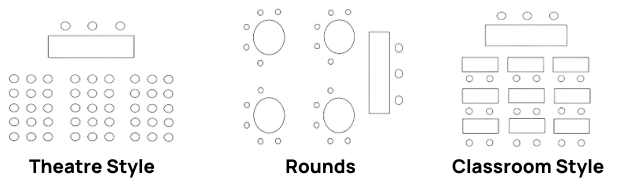
- Theatre Style: rows of seats
- Rounds: tables set up with chairs, ready for collaborative conversation
- Classroom Style: rows of tables with chairs
Speakers will generally present from the front of these rooms, which range in capacity from about 85 to 1,500 attendees, standing behind lecterns or seated at tables, often but not always raised on podiums. (The tables will be covered in linens, mostly obscuring the lower portions of a speaker’s body from audience view.)
All in-person session rooms will come equipped with:
- Screen
- Projector
- HDMI ports
- Conference wifi
- Power outlets
- Table mics for each presenter
- Amp and speakers
- Soundboard
- Head table
- Chairs for each presenter
Many session rooms may also include:
- Lectern
- Camera for live streaming
- Audio recording equipment
- Lavalier mics for presenters
- Handheld mics for audience questions
Speakers are responsible for providing their own laptop or other device if wanting to project slides or other presentation materials and are encouraged to bring their own HDMI adapter or cable in case the AV staff does not immediately have the correct corresponding cable available. If there are multiple presentation decks being shown in one session, we recommend having them all available on one device to avoid switching devices mid-session.
Virtual Presentation Set-Up Best Practices and Tips (ONA23: Onward)
- Close all computer applications except your internet browser (Chrome is preferred), any presentation software you are using and any additional materials you intend to share to screen
- Test and be mindful of your camera position, keeping it as level and centered as possible.
- Tip: If you are using a laptop web cam, prop it up on books or boxes to bring it to eye level.
- Test and be mindful of your room lighting, avoiding bright bulbs and harsh shadows
- Look into your camera, rather than at (yourself on) your monitor.
- Tip: If you are distracted by your own image, place a sticky note over it.
- Check that your background, whether virtual or real, does not distract from you/your presentation.
- Tip: If your background is real, remember that viewers can see what is shown. Confirm your privacy is protected.
- Tip: If you are using a virtual background, test it ahead of time to ensure that your movement and/or hair does not cause it to break up so much that it is distracting.
- Wear headphones with a built-in microphone, if available
- Remember to always mute your microphone when not speaking
- Use a wired connection, rather than wifi, if available
- When sharing your screen, it can help to use a second computer monitor, if available
- Have handy a mobile phone with tethering capability in case all else fails
- Don’t panic if you stumble, need to pause or the dog barks: We have all been there
![]()